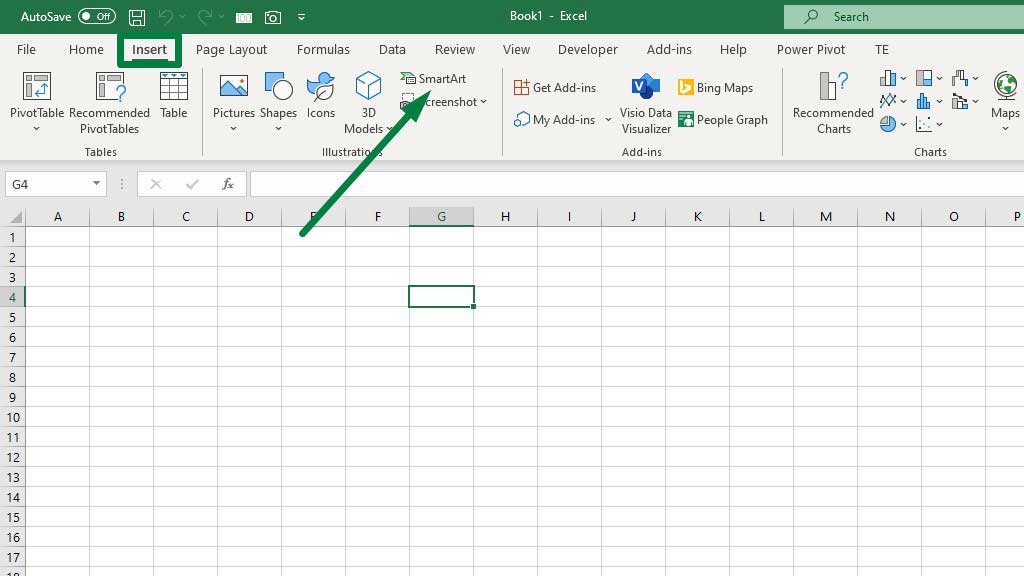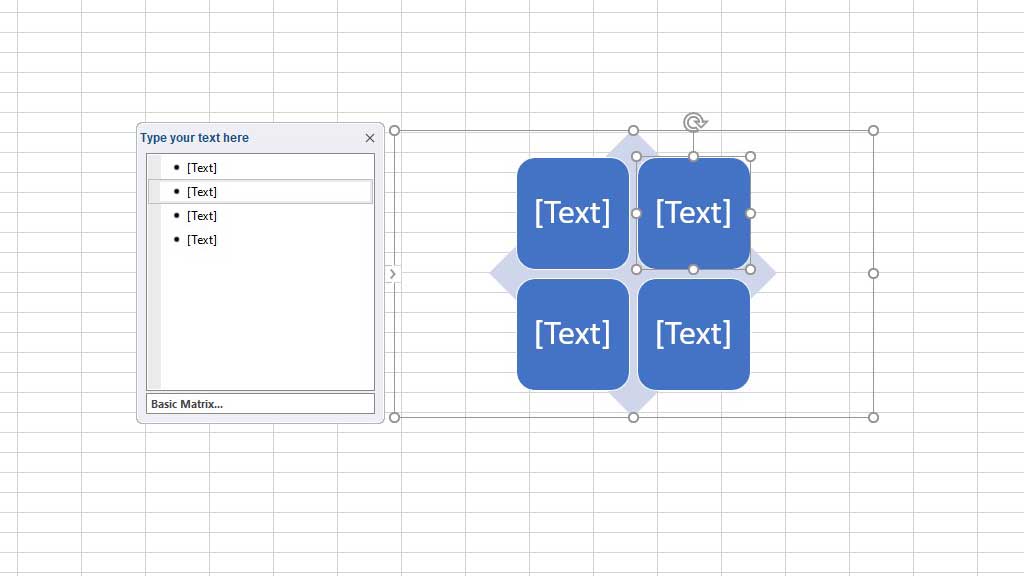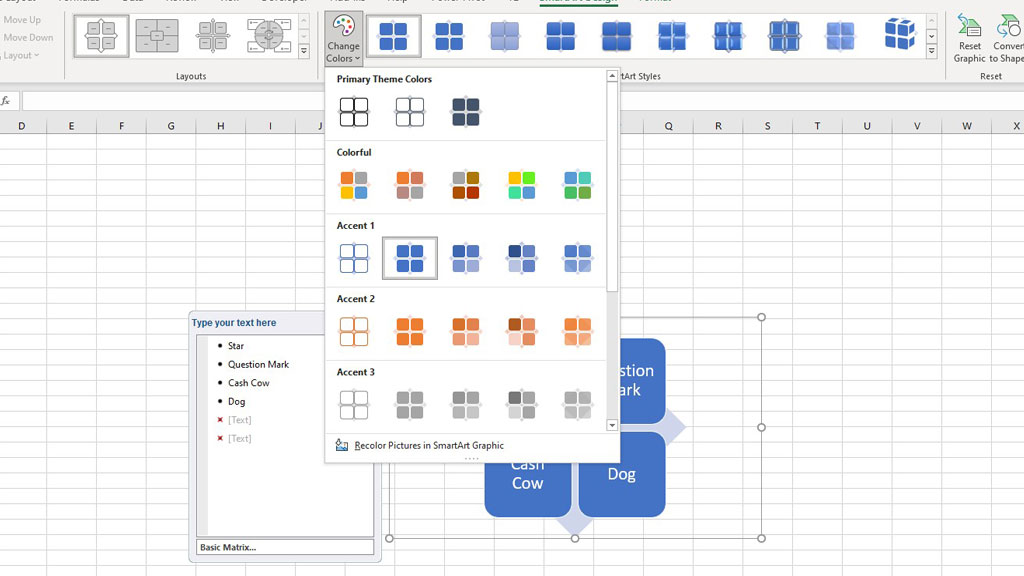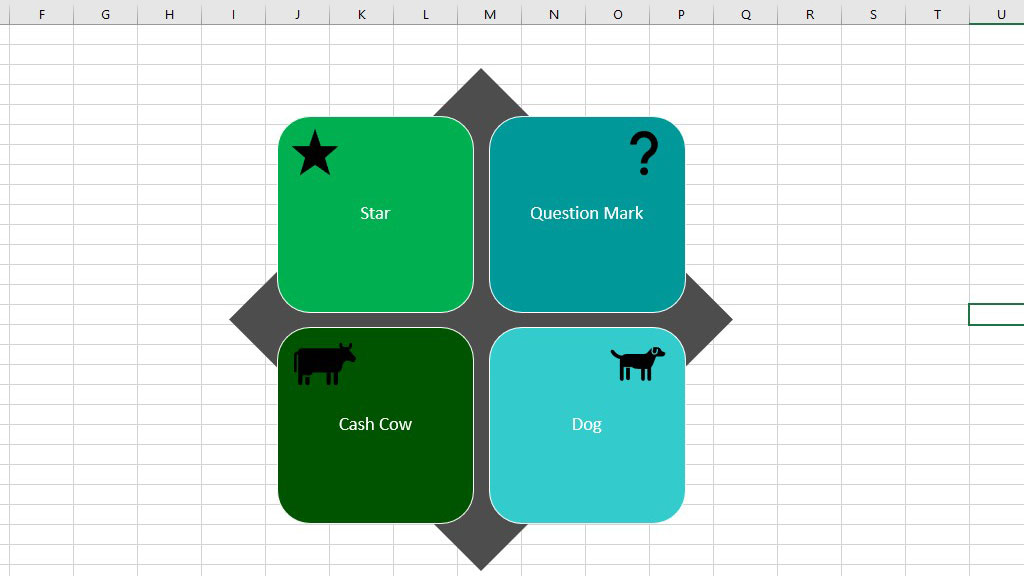Matrix is used not only to portray an array of numbers but also to visualize different analytical viewpoints.
While excel is famous for its mathematical and statistical calculations done by data analysts, it is also used for visual implications by analysts to simplify findings for different clients.
To meet different criteria of different people analysts, use various tools in excel. That’s why excel, apart from its mathematical formulas and tools, has a lot of visual tools like smart arts and charts.
One such smart art is a matrix.
So, let’s see how to create a matrix in excel.
What is a Matrix?
A matrix is a rectangular arrangement of numbers into rows and columns. Each number in a matrix is referred to as a matrix element or entry.
For example, |1 2 3 4 5 6 7 8 9 |. It is a 3 × 3 matrix which means it has got 3 rows and 3 columns.
In a previous blog, we showed some mathematical applications of matrices in excel and how to multiply matrices in excel.
But matrices are not limited to their mathematical implications. Matrices are also widely used in analytical tools. For example- there is a famous matrix called the BCG matrix which is used for product analysis.
In Excel, you can create a matrix with ease through the smart chart option.
So, let’s see how to create a matrix in excel.
How to create a matrix in excel?
You can create a matrix manually in excel by inserting shapes or text boxes and then grouping them together.
But excel is always about making processes easier and faster. So, you can use the smart art option in excel to make a matrix in excel.
First, go to the Insert ribbon and select Smart Art.
You will get a dialogue box. From that box, choose your preferred Matrix option.
Now, you can type any text in the boxes.
Suppose you want to create a template of the BCG matrix.
First type the components of the BCG matrix (Star, Question Mark, Cash Cow, and Dog).
You can choose your preferred color for the boxes as well. There are some preset color templates which you can access from the Smart Art Design.
You can also double click on the individual boxes and change color as per your will from the Home ribbon’s Fill Color option.
You can also download icons to complement the texts you type inside the boxes, resize them by clicking and dragging them, and finally place them inside the boxes.
So, there you go, now you know how to create a matrix in excel.
Conclusion
Matrices can be used in a wide range of scenarios. You can use them to calculate complex equations or you can use them as an analytical tool.
Whatever the case, as now you know how to create a matrix in excel, you can do the calculations with ease or make your clients satisfied with brilliant analysis.

Hi there, I am Naimuz Saadat. I am an undergrad studying finance and banking. My academic and professional aspects have led me to revere Microsoft Excel. So, I am here to create a community that respects and loves Microsoft Excel. The community will be fun, helpful, and respectful and will nurture individuals into great excel enthusiasts.