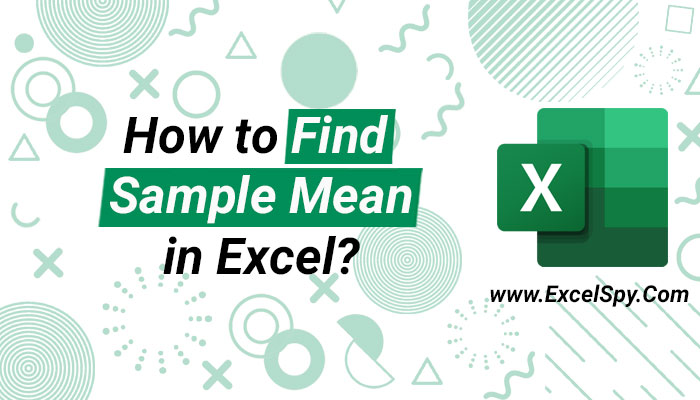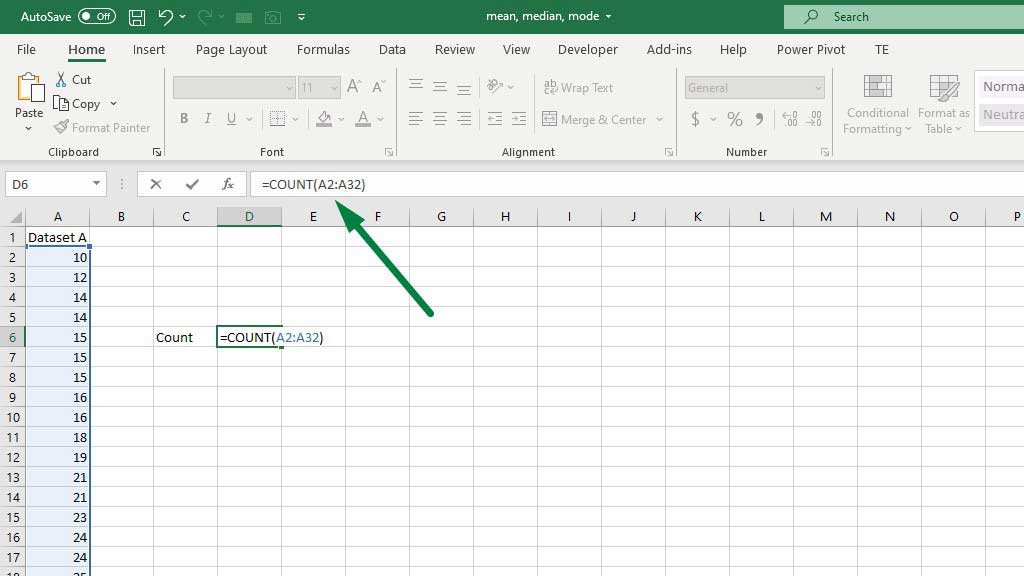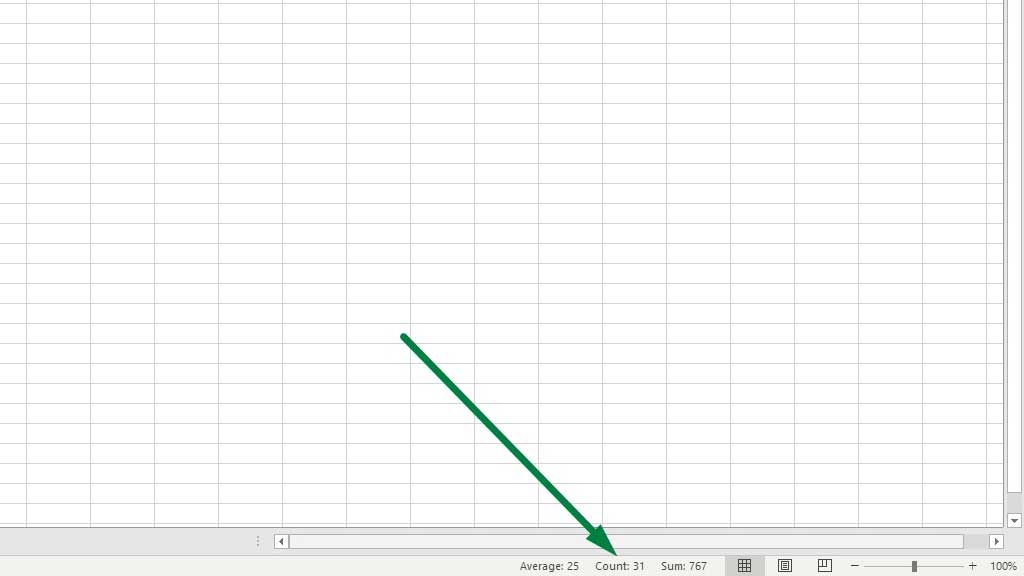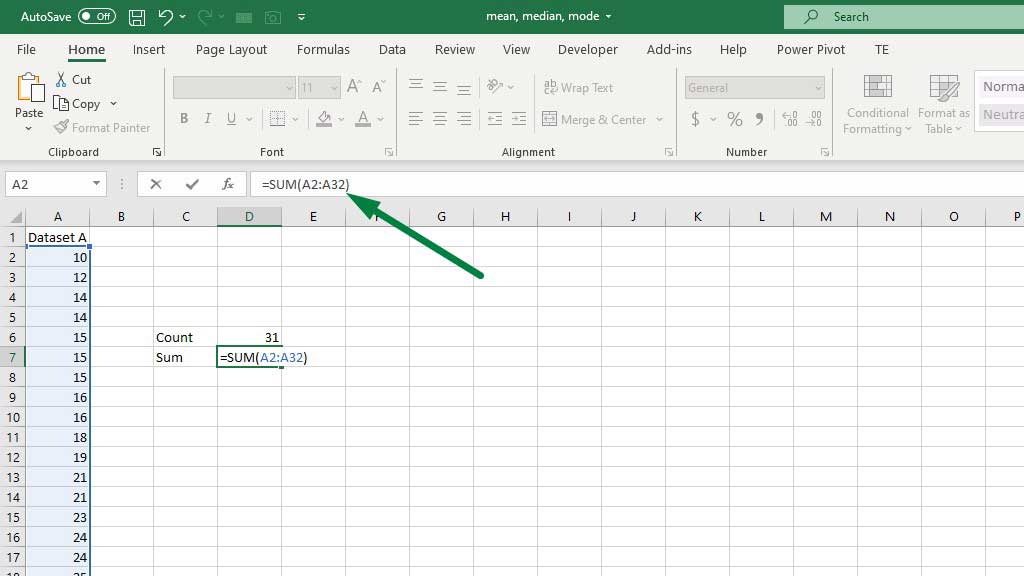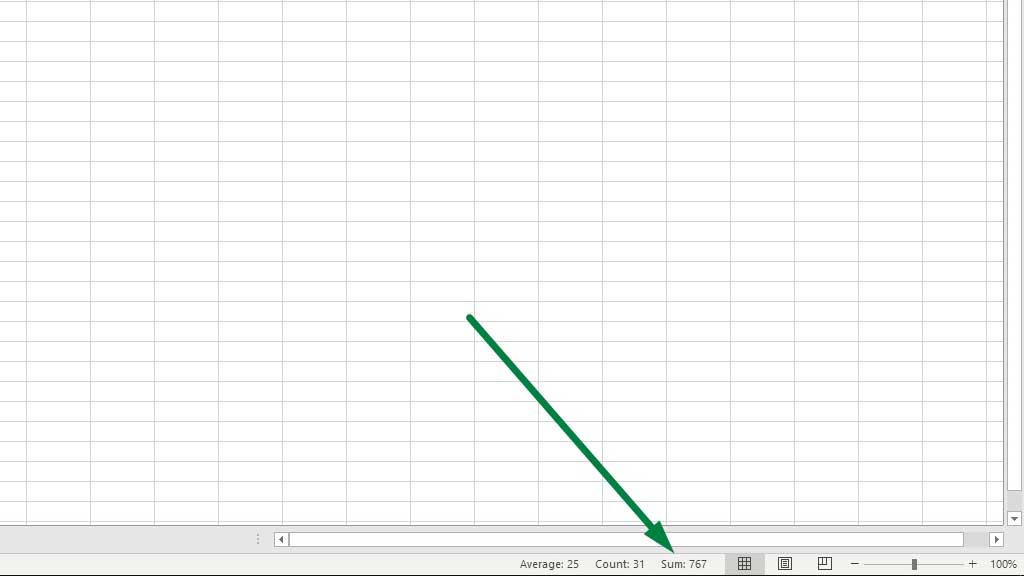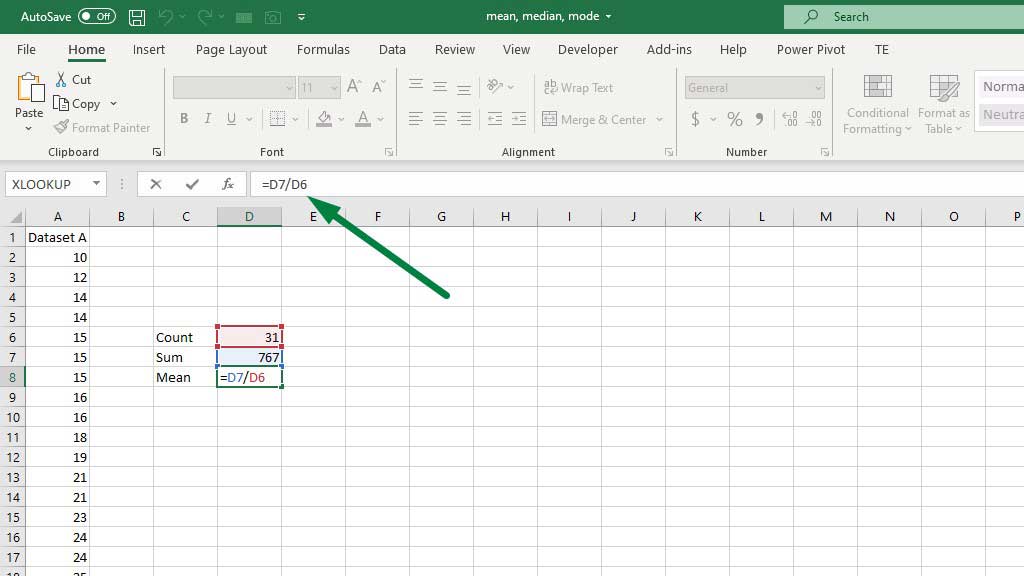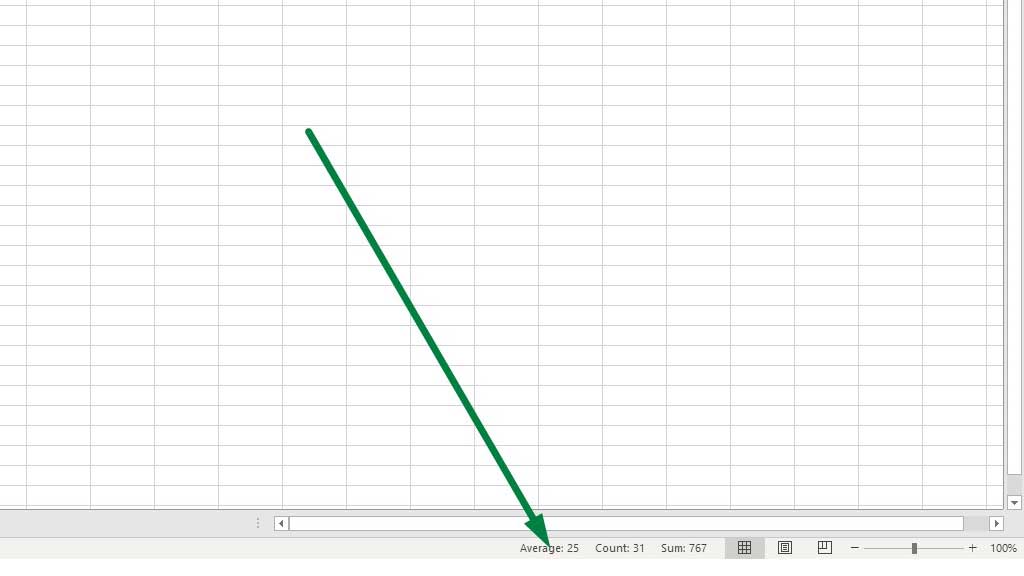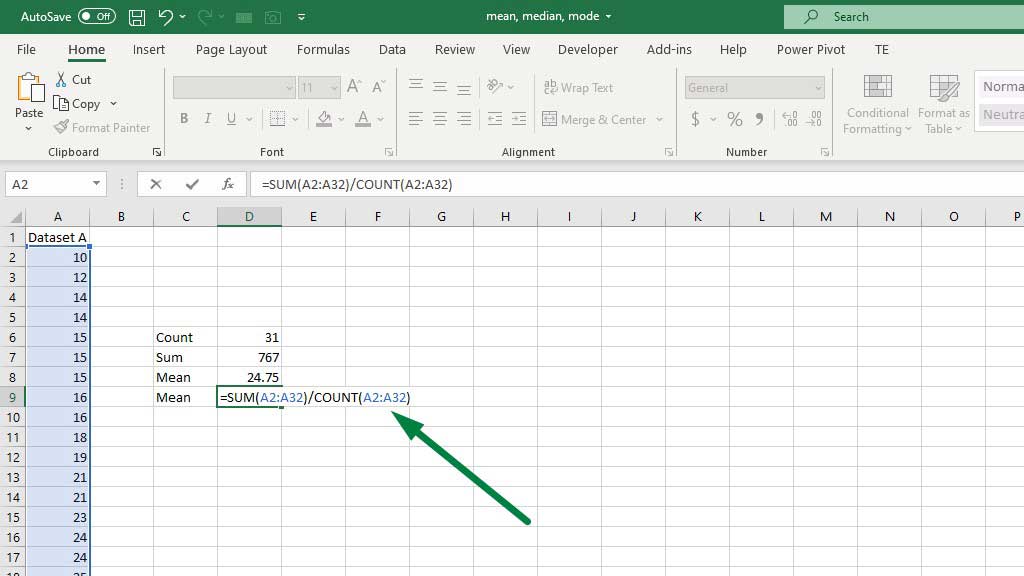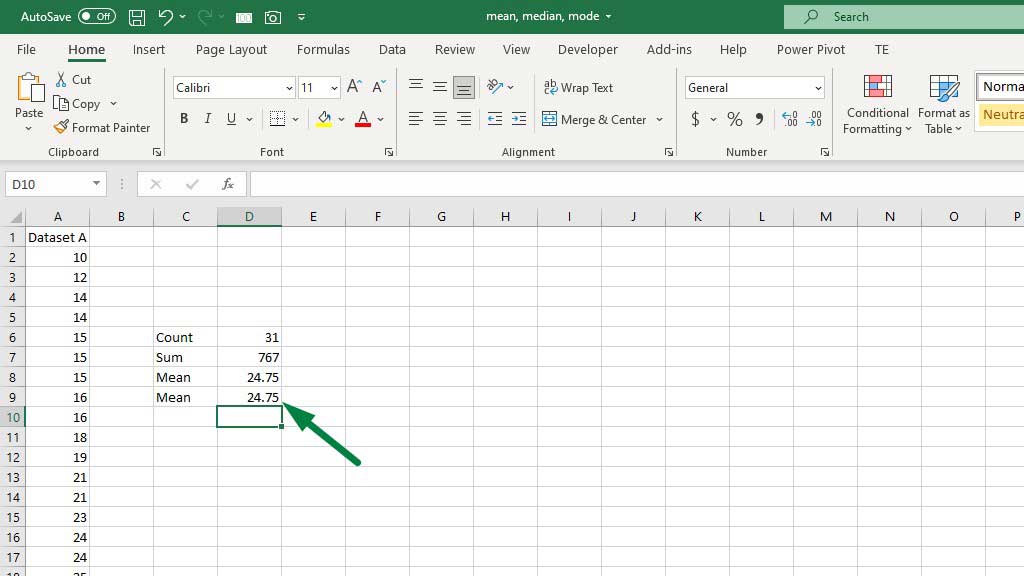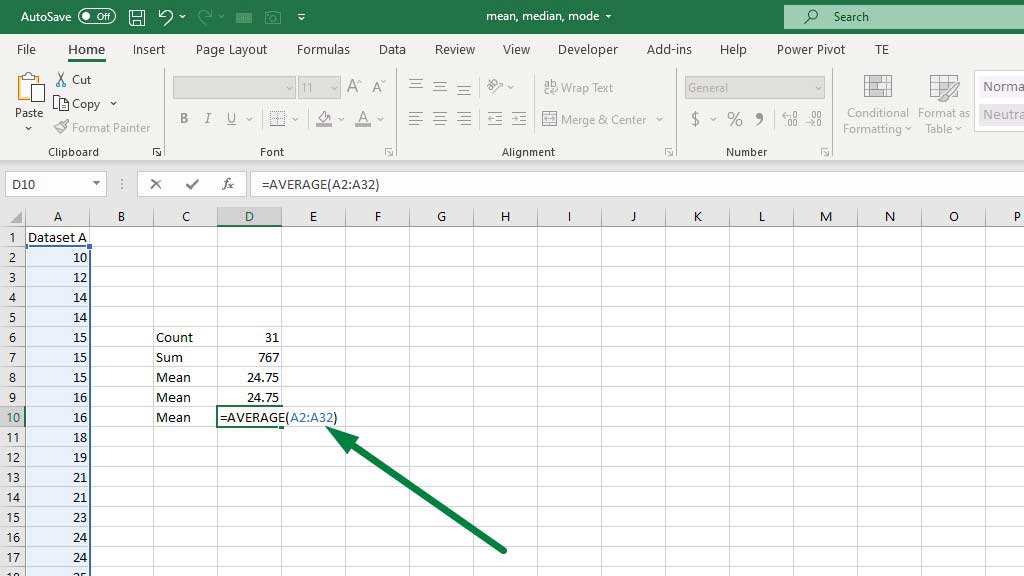Surveys are an important part of the research. Researchers all over the world conduct surveys to evaluate markets, social structures, economic policies, etc. to gather insights and conclude findings to generate value for society.
To gather insight from surveys, researchers take the help of numerous statistical and mathematical models, tools, and metrics.
One such metrics is mean or average. The mean or average of a data set tells a lot of things about the surveyed sample.
So, let’s see how to find the sample mean in excel.
What is a sample?
To understand the sample, we need to know about the population first.
A population is a group of individuals grouped by certain common characteristics who are surveyed or tested to extract their opinions and values to conduct a study.
For example, if you want to find out how many people’s lifestyles have changed due to a stimulus program run by the government of a certain country, you need to find and distinguish all the people who received the stimulus benefits.
If the people amount to 100000, then the population is 100000.
However, it is not possible to survey or study all those people due to a shortage of time, capital, resource, etc.
So, a sample of that population is studied. However, a sample is assumed to reflect the real condition of the population, this may not always be true due to some sampling errors.
But in most cases, samples reflect the true result and the results can be used to conclude findings and develop policies and solutions.
What is a sample mean?
To derive results from a sample, different metrics are used. One such metric is the mean.
Mean is also known as the arithmetic mean. This is the most familiar central tendency. This is also known as average.
Mean is calculated by adding up a group of numbers and then dividing the sum by the count of those numbers.
Means tell us about the average position of a certain group.
For example, if three people receive salaries of 3000,4000 and 5000 the mean is 4000.
So, policymakers can conclude based on the fact that an average salary of 4000 is good or bad for the social structure they are in.
However, means are also not truly reflective of the situation as high differences among data can mislead the true situation.
Still, mean is used on many occasions.
So, let’s see how to find the sample mean in excel.
How to Find Sample Mean in Excel?
There are two ways in excel by which you can find the sample mean. Let’s look at them one by one.
Method#1 Manually using the SUM and COUNT formula to find the sample mean in excel
Mean is calculated by adding up a group of numbers and then dividing the sum by the count of those numbers.
So, basically, we need two things; the sum of the data set and the count of the number of data.
To find the count use the following formula:
=COUNT(A2:A32)
You can also find the count of the numbers by selecting the data set first and then looking beside page view options placed beside the horizontal scroll bar.
After that find the sum of the data set. Type the following formula to find the sum:
=SUM(A2:A32)
You can also find the sum of the numbers by selecting the data set first and then looking beside page view options placed beside the horizontal scroll bar.
To find the sample mean, divide the sum by the count:
=D7/D6
You can also find the mean or average of the numbers by selecting the data set first and then looking beside page view options placed beside the horizontal scroll bar.
The average is shown as the rounded up number of 24.75 which is 25.
The formulas are done separately for a better understanding of the method. You can use the formula in consolidation to find the mean of the sample in excel. Type the consolidated formula in excel to find the mean:
=SUM(A2:A32)/COUNT(A2:A32)
You will find a similar result.
Method#2 Using the AVERAGE formula to find the sample mean in excel
Method 1 is a lengthy process. There is a built-in AVERAGE formula in excel o find the sample mean.
Type the following formula to find the sample mean in excel:
=AVERAGE(A2:A32)
You can also use the AGGREGATE formula in excel to find the sample mean, but this formula is not widely used.
The AVERAGE formula in excel is the easiest and quickest way to find the sample mean in excel.
So, there you go now you know how to find the sample mean in excel.
Conclusion
Surveys are very crucial when it comes to research. Researchers all over the world conduct various surveys, and as long as there are surveys, metrics such as mean will always come in handy.
As now you know how to find the sample mean in excel, you can easily conclude findings from a survey.

Hi there, I am Naimuz Saadat. I am an undergrad studying finance and banking. My academic and professional aspects have led me to revere Microsoft Excel. So, I am here to create a community that respects and loves Microsoft Excel. The community will be fun, helpful, and respectful and will nurture individuals into great excel enthusiasts.