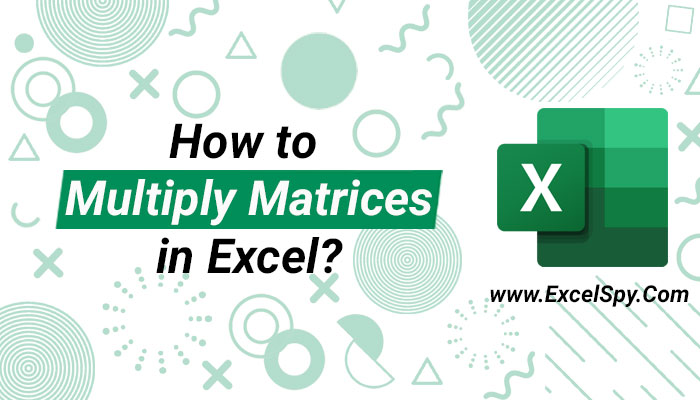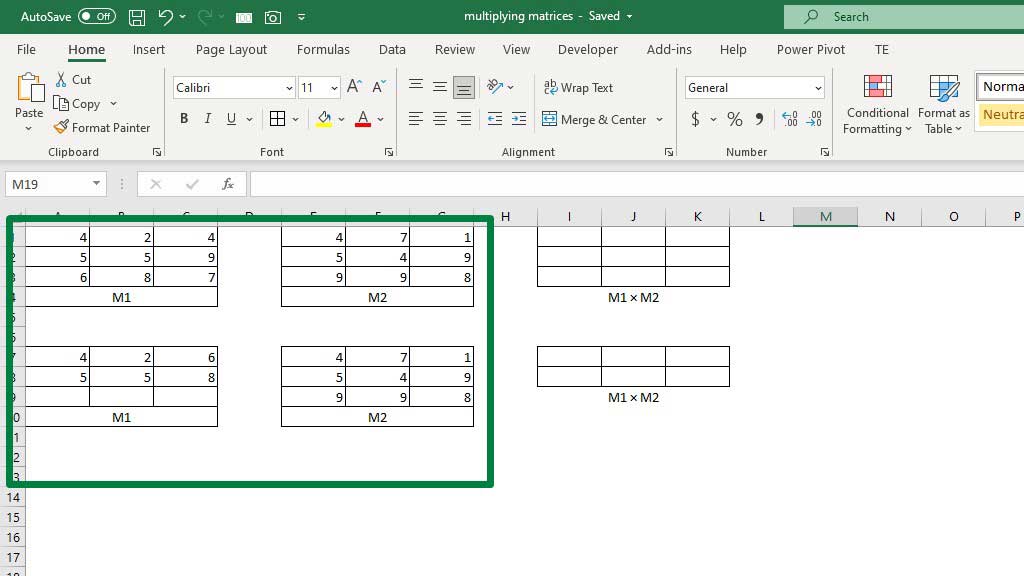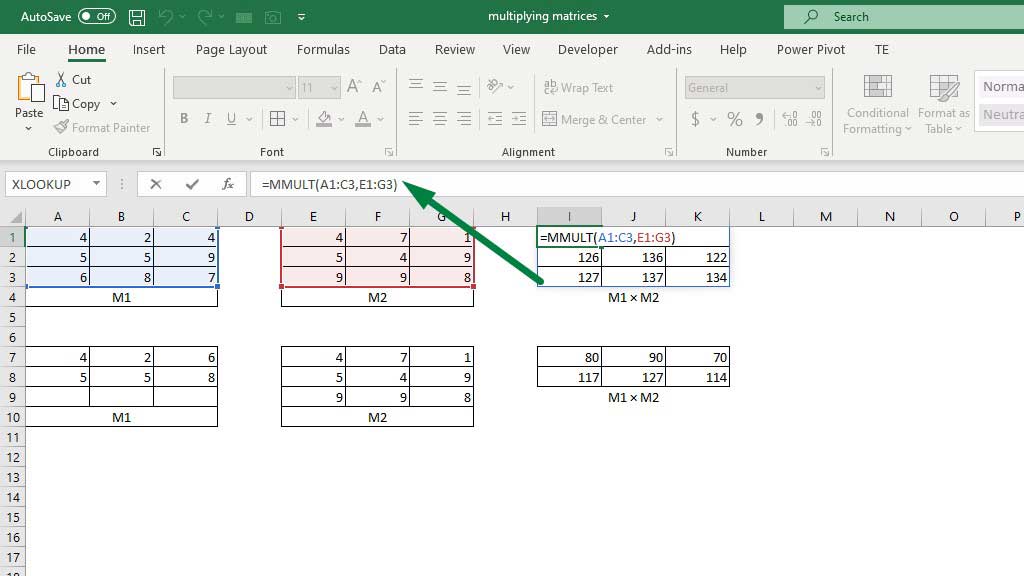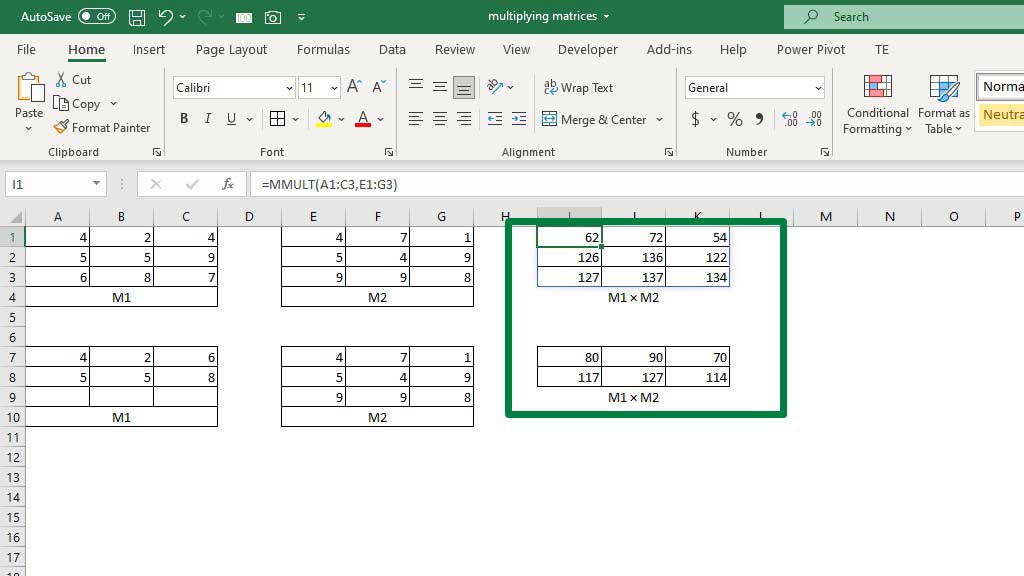Mathematical calculations are required everywhere. While some calculations have a business and economic implications, some are used for research purposes or to make other calculations easier.
Excel is famous for making calculations easy and fast. In Excel, multiplying matrices is very fast and easy.
So, today let’s see how to multiply matrices in Excel.
What is a Matrix?
A matrix is a rectangular arrangement of numbers into rows and columns. Each number in a matrix is referred to as a matrix element or entry.
For example, |1 2 3 4 5 6 7 8 9 |. It is a 3 × 3 matrix which means it has got 3 rows and 3 columns.
Matrices are widely used in the study of electrical circuits, quantum mechanics, optics, to process linear transformations to render images, etc.
Multiplying two matrices manually is a lengthy process, requiring quite a lot of patience, precision, and time.
But in excel, you can multiply matrices almost immediately.
So, let’s see how to multiply matrices in excel.
How to Multiply Matrices in Excel?
First, create the matrices you want to multiply.
Now, type the following formula to multiply the matrices in excel:
=MMULT(A1:C3,E1:G3)
The MMUlT function takes two arrays or matrices and multiplies them. The product matrix will contain the number of rows equal to the first matrix and columns equal to the second matrix. It is an array function, so you can press CTRL+SHIFT+ENTER.
As in other array formulas, you can’t change any value in the calculation after you have multiplied the matrices.
Similarly, for the second multiplication, type the following formula to multiply the matrices in excel:
=MMULT(A7:C8,E7:G9)
If you have more than two matrices. For example, M1, M2, and M3, then as per your requirements, first multiply two of the matrices and then multiply the product with the third matrix. So, if you need to find the multiplication of M1 × M2 × M3.
First multiply, M1 × M2 and then multiply the product with M3.
So, there you go now you know how to multiply matrices in excel.
Conclusion
If you are studying physics or mathematics, you will frequently need to multiply matrices. This might take up a significant amount of time which you may require for other tasks. In this case, excel can come in very handy for you.
So, as now you know how to multiply matrices in excel, you can easily use Excel to save time and be more efficient.

Hi there, I am Naimuz Saadat. I am an undergrad studying finance and banking. My academic and professional aspects have led me to revere Microsoft Excel. So, I am here to create a community that respects and loves Microsoft Excel. The community will be fun, helpful, and respectful and will nurture individuals into great excel enthusiasts.