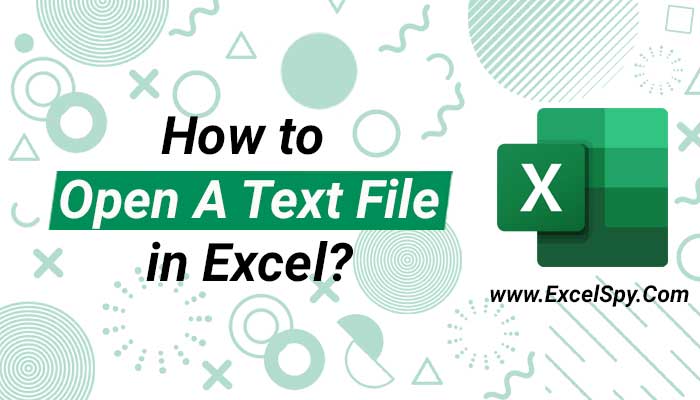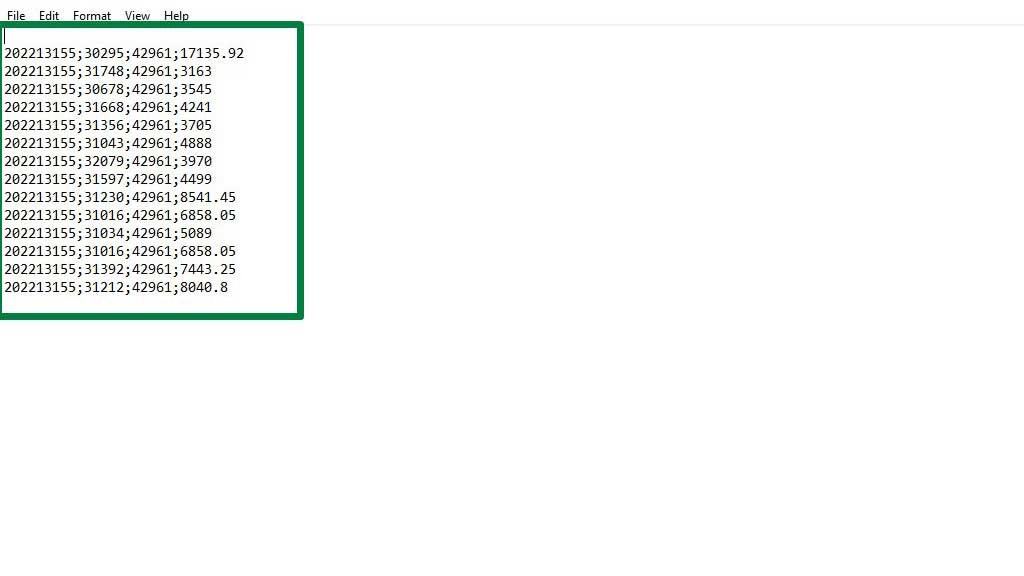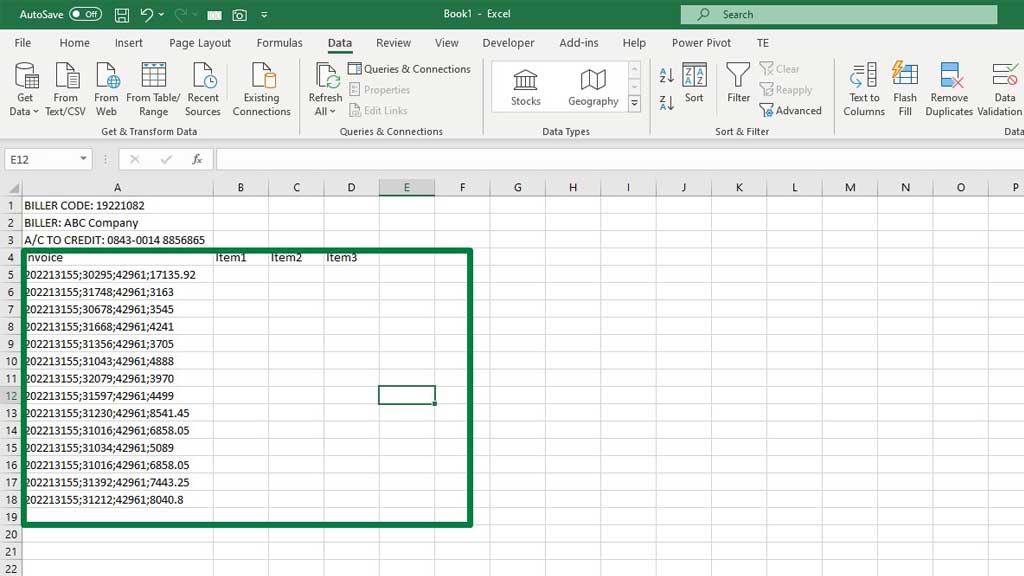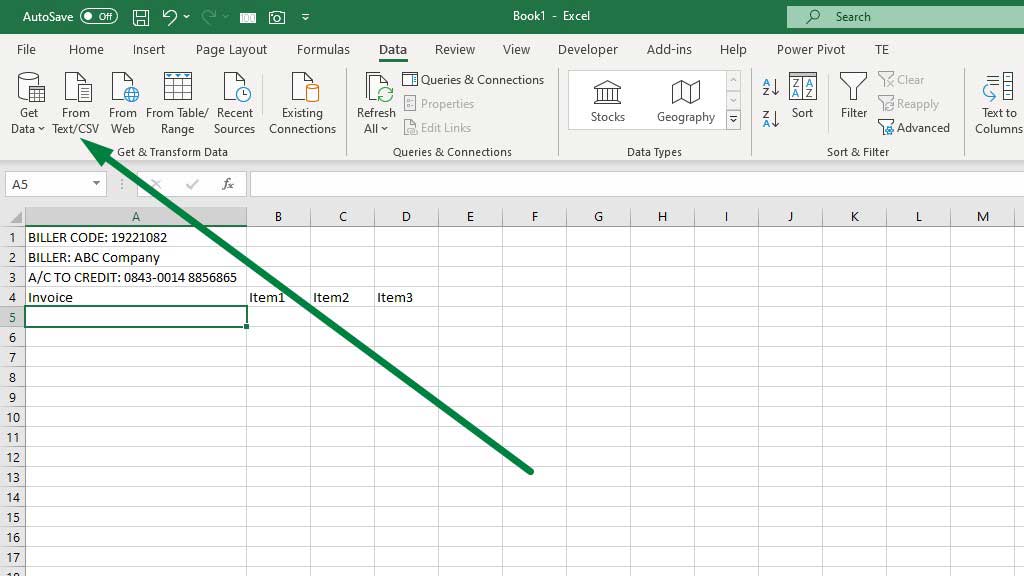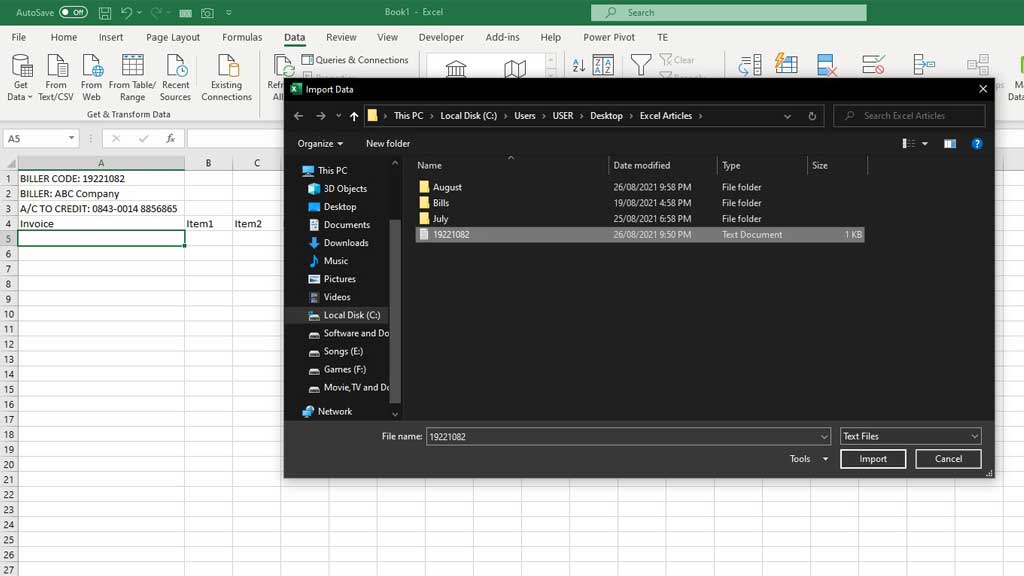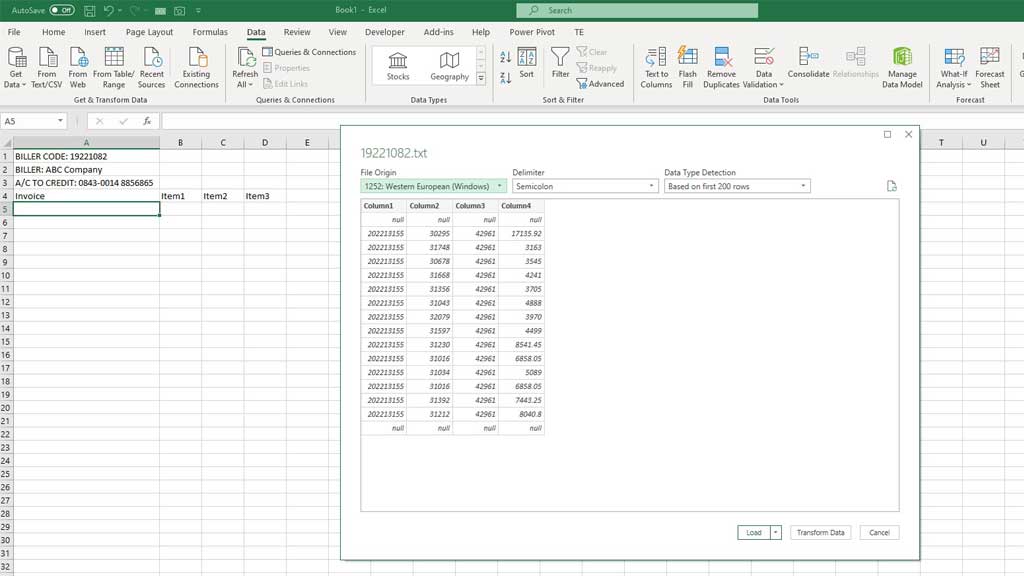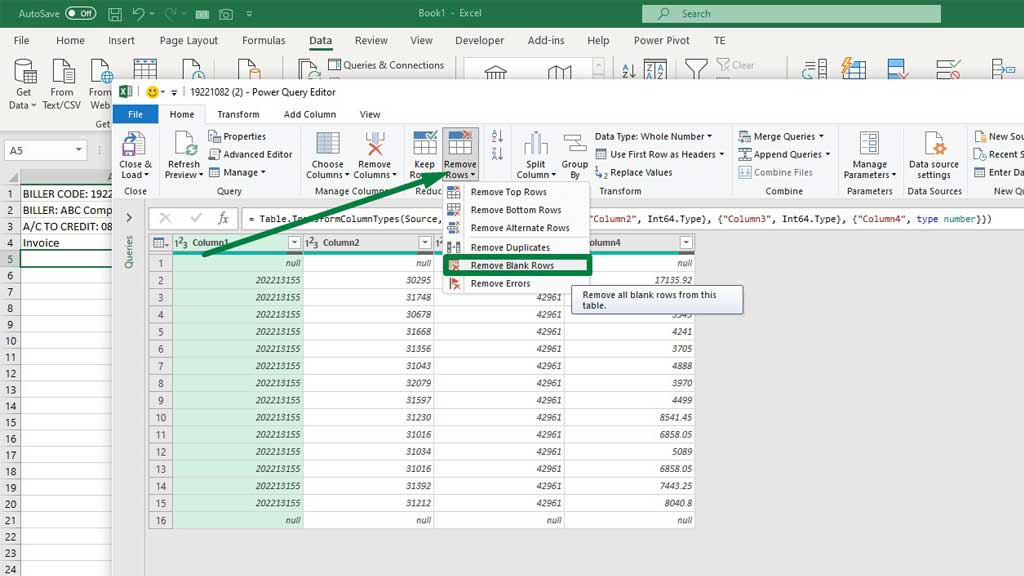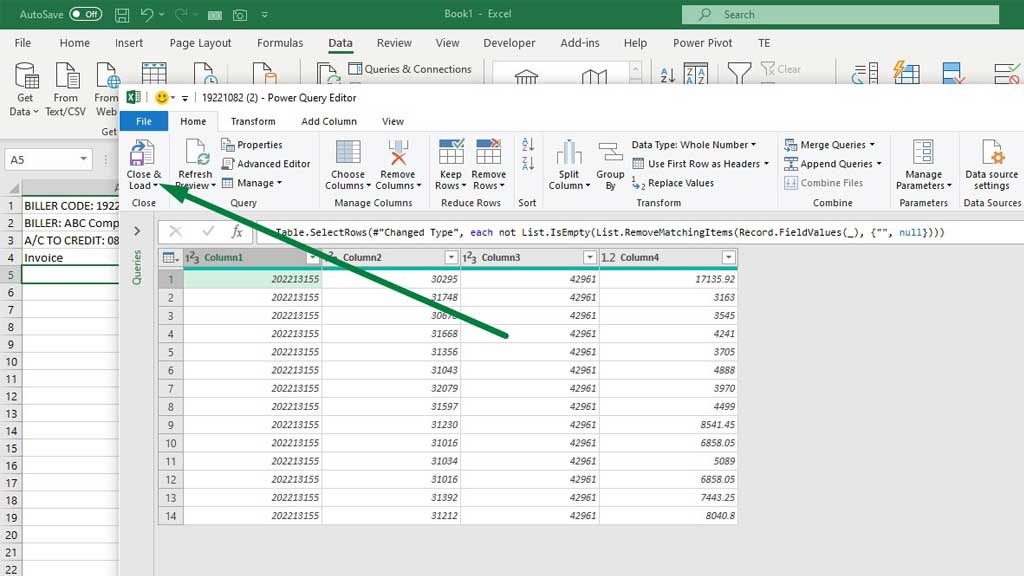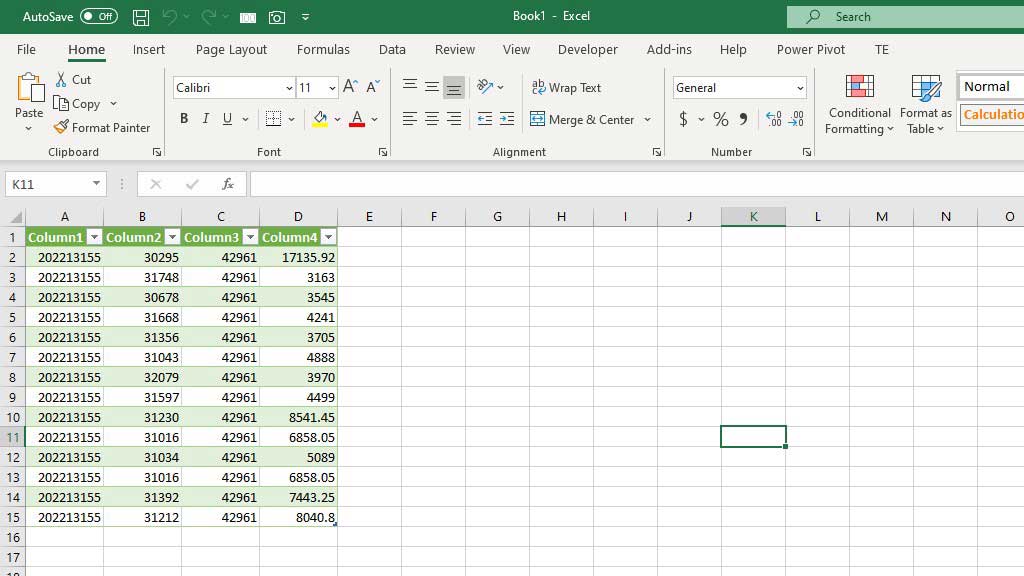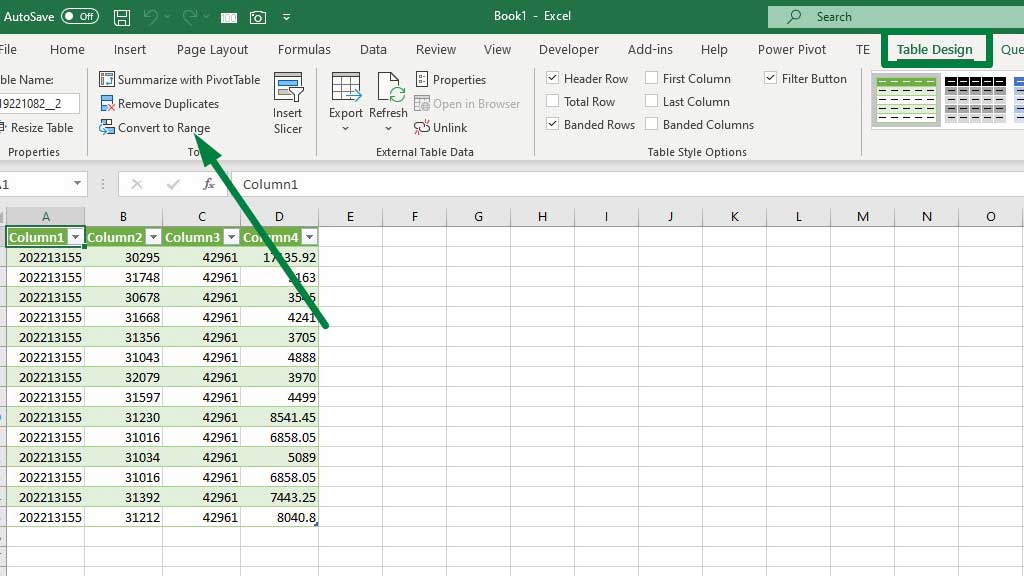Sometimes we might have to import data in excel from other file formats. You can also import data from various websites and other software as well.
But most commonly, Excel users have to import data from text files that have a .txt extension. The same rule applies to the .csv extended files a well.
So, let’s learn how to open a text file in excel today.
How to Open a Text File in Excel?
The process is not at all complex, in fact, it saves a lot of time. Let me clear that out with an example.
A supplier has sent you the list of bills to be paid in a text file. You open the text file and see the list is separated by semi-colons.
However, you need to copy it in excel. But you notice that when you copy and paste it, it doesn’t separate the values into columns, it remains pasted in one column.
You can separate data by using the text to columns option we discussed in a previous blog.
But Excel has a direct option that lets you open .txt and .csv files directly into excel.
So, let’s see how to open a text file in excel.
First, go to the Data ribbon and select From Text/CSV.
You will see a dialogue box up, from that box select the text file you want to open.
You will see another box pop up.
Click on the Transform Data. To remove the blank rows, go to Remove Rows and select Remove Blank Rows.
Now, click on Close & Load to open the text file in excel.
There you go, your text has been opened in Excel. Excel has automatically tuned the data set into a table.
If you want in a range, then go to Table Design and select Convert to Range.
Conclusion
You can use the Get & Transform Data tools in the Data ribbon to play with imported data in a more advanced way. Explore and find out new features in excel.
For today, you know how to open a text file in excel.

Hi there, I am Naimuz Saadat. I am an undergrad studying finance and banking. My academic and professional aspects have led me to revere Microsoft Excel. So, I am here to create a community that respects and loves Microsoft Excel. The community will be fun, helpful, and respectful and will nurture individuals into great excel enthusiasts.