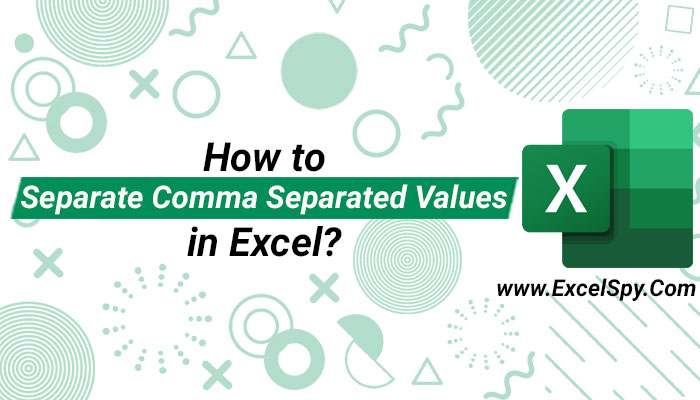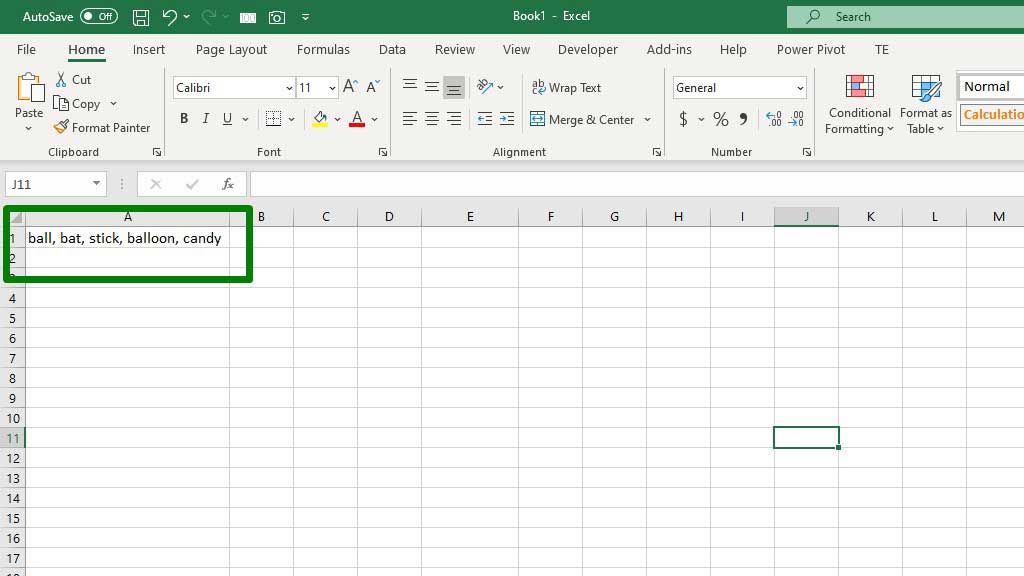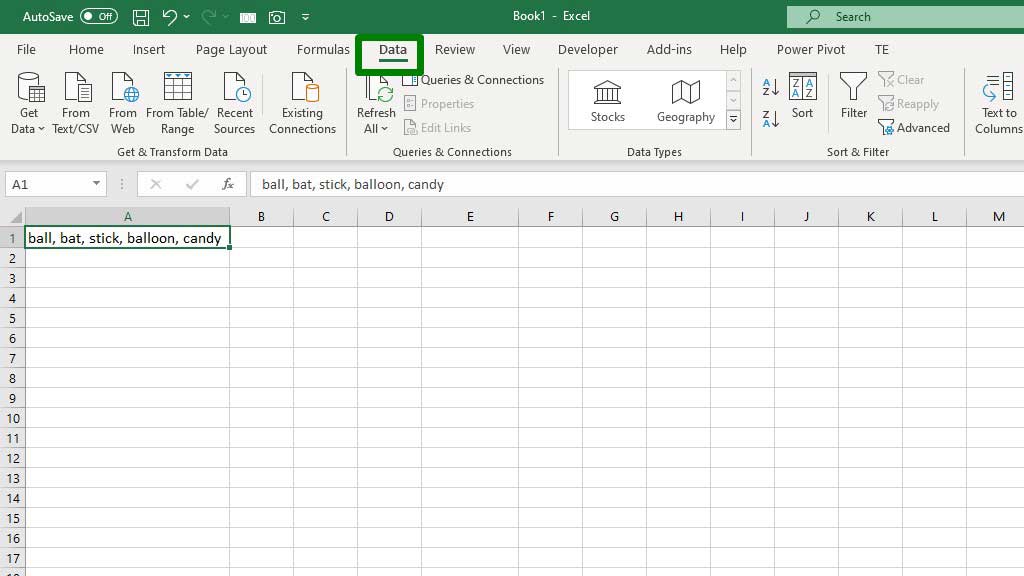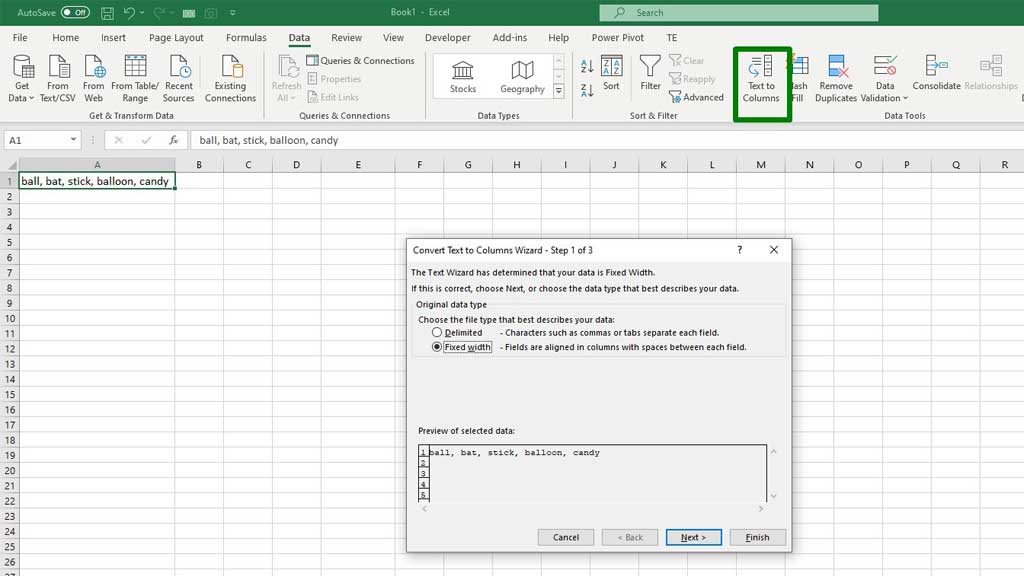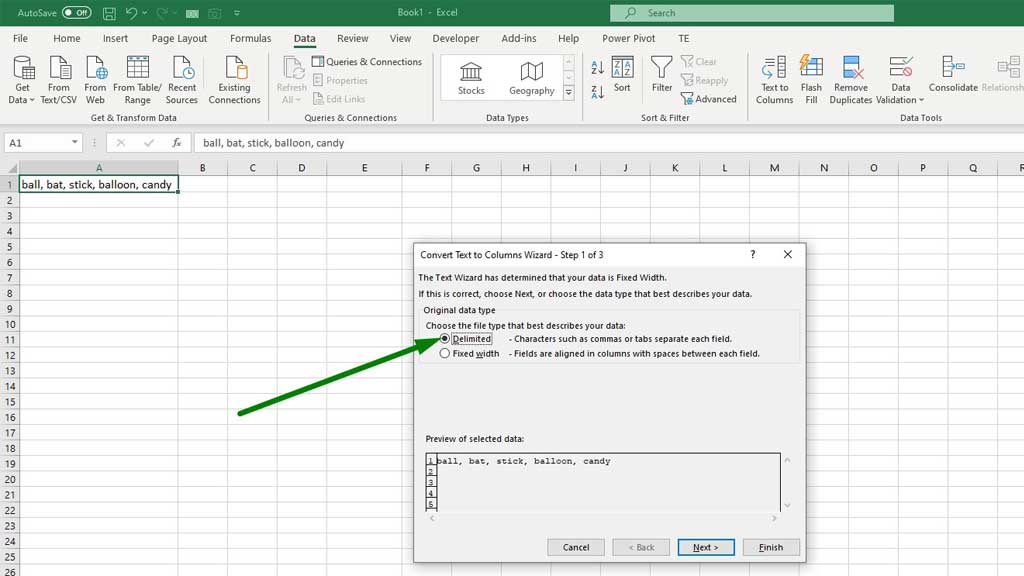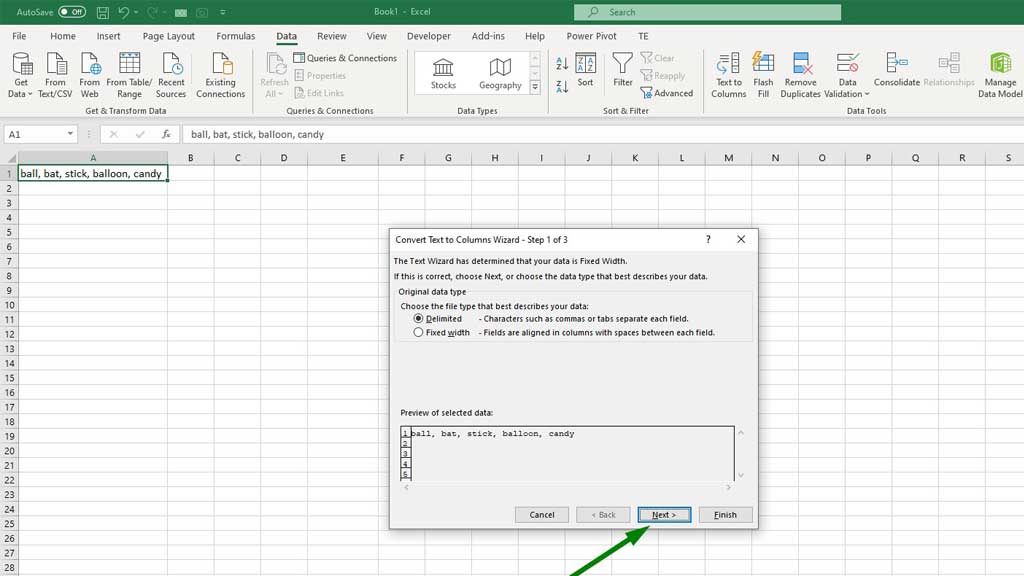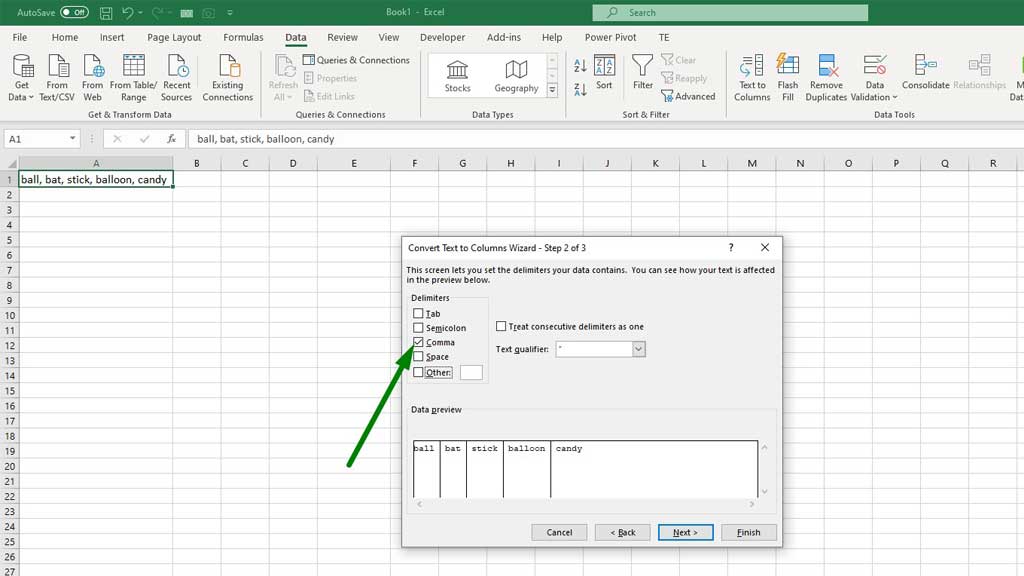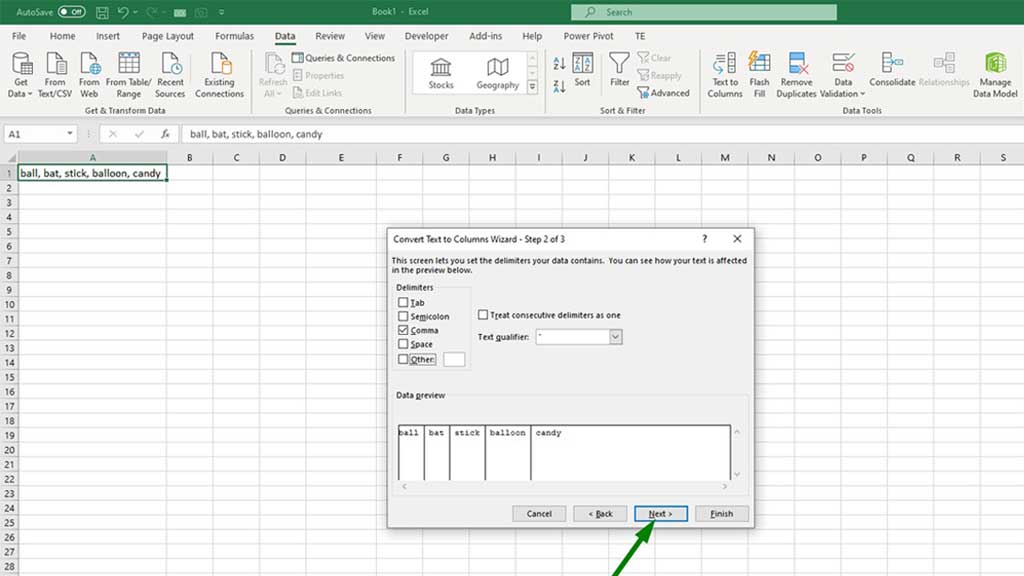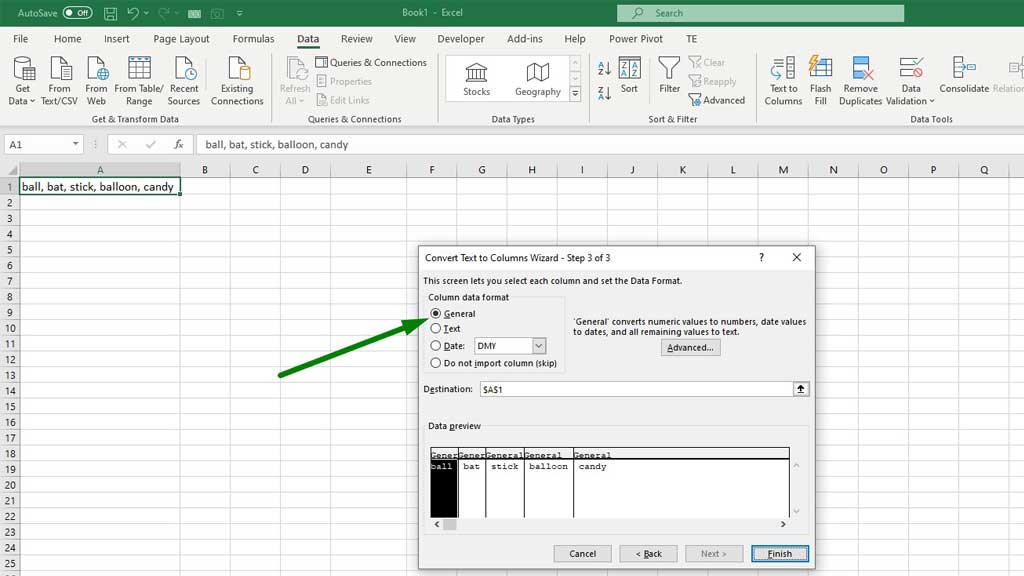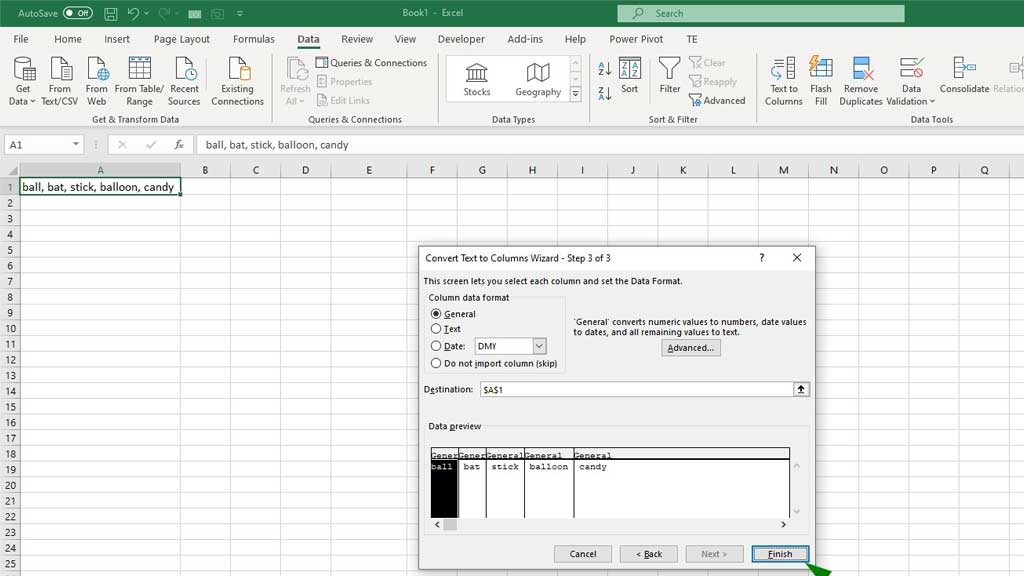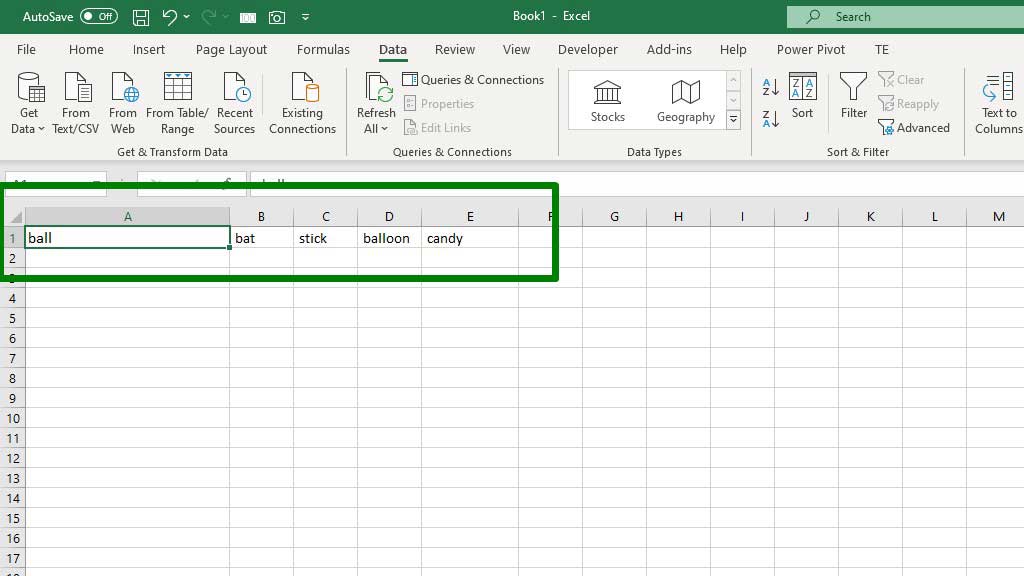Today we are going to learn a very interesting feature in excel. Sometimes there are text components that we write separated by a comma.
For instance, let’s imagine a scenario. Suppose a teacher is responsible for buying the sports equipment for the Picnic. So, he gets an email from the event manager with the list.
The list is a ball, bat, stick, balloon, candy. He will have to make columns for each piece of equipment and allocate numbers according to the student list.
and He can type the equipment one by one but there is another easy way.
He can copy the list from the email and can separate values by delimiters in excel. In this case, the delimiter is a comma.
How to Separate Comma Separated Values in Excel?
So, let’s see how to separate comma-separated values in excel.
You can see the pieces of equipment are separated by a comma in a cell. Now the task is to separate the values and place them in their own columns.
Step#1
First, select the cell you want to separate. Then go to Data.
Step#2
go to Text to Columns.
Step#3
Make sure the Delimited option is ticked.
Then press Next.
Step#4
Now, select Comma from the delimiters list.
Then press Next.
Step#5
Select your preferred data format. The general format is used generally.
Step#6
Finally, press Finish getting the separated values.
You will see that the values have been placed in their own columns.
Conclusion
Excel’s features are very interesting. There are many processes that can be made easy by excel. It saves time and is sometimes very fun to use.
As now you know how to separate comma-separated values in excel, you can use this feature to separate values that are separated by other delimiters as well.

Hi there, I am Naimuz Saadat. I am an undergrad studying finance and banking. My academic and professional aspects have led me to revere Microsoft Excel. So, I am here to create a community that respects and loves Microsoft Excel. The community will be fun, helpful, and respectful and will nurture individuals into great excel enthusiasts.