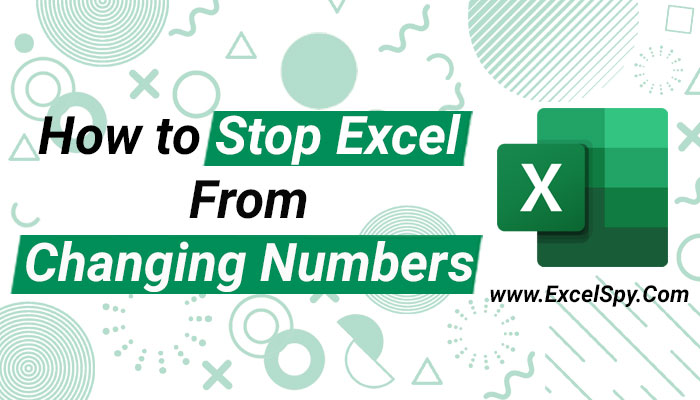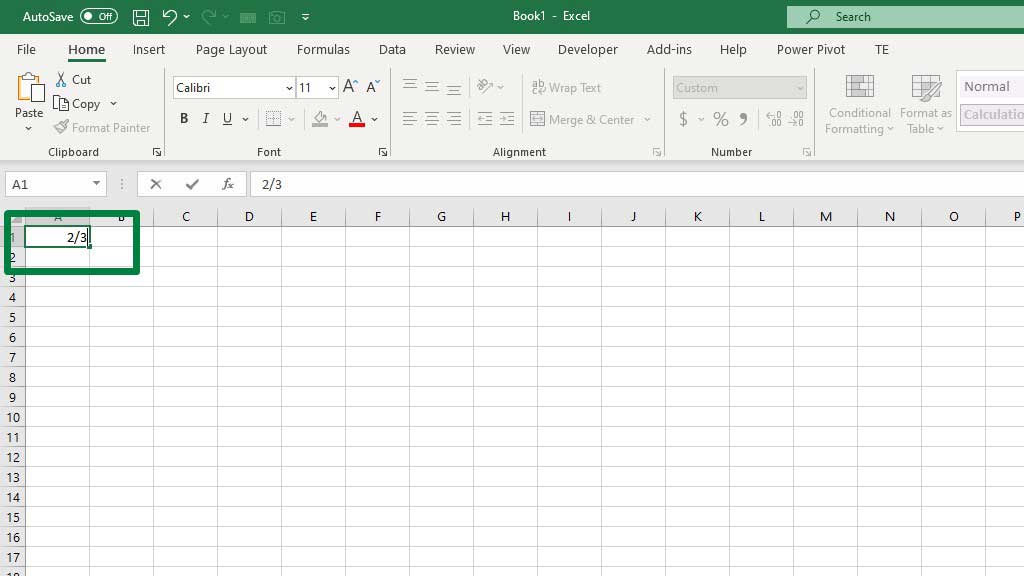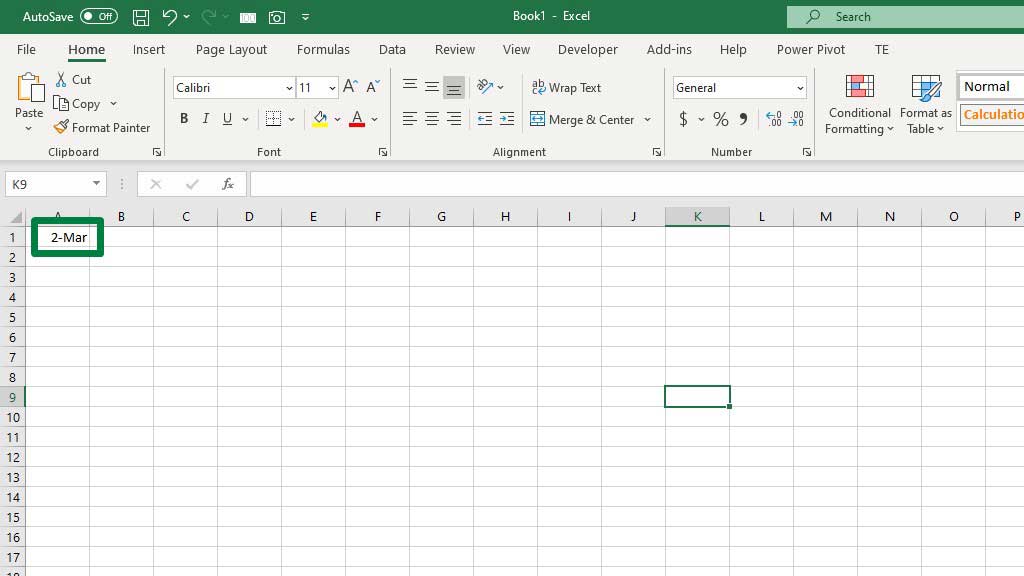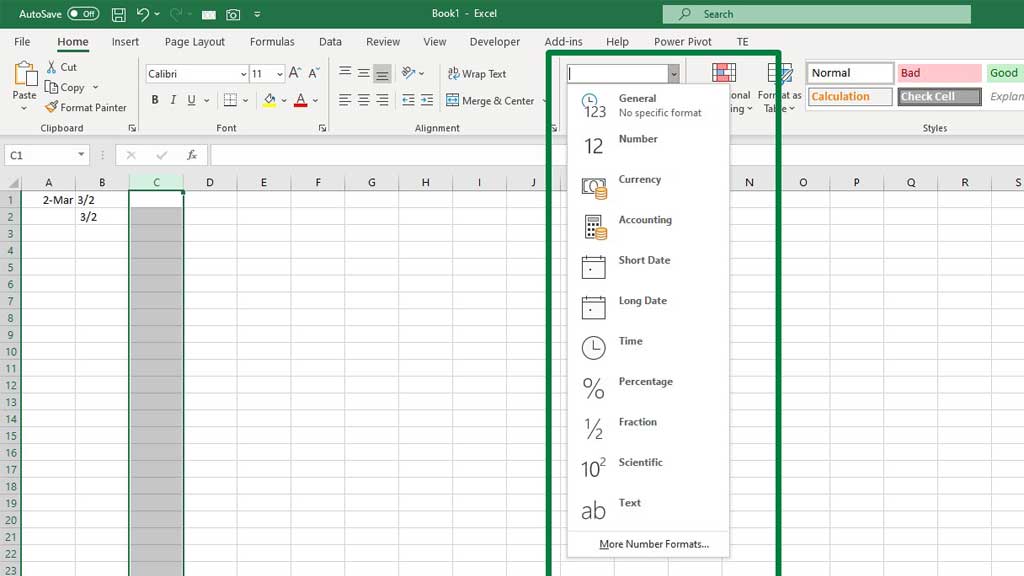I can’t deny the fact that Microsoft Excel has made my life easier as a finance student. I use the software for mathematical, statistical, and project management purposes and it packs a lot of stuff that has made me efficient.
However, as people say, you can’t get everything you want. Excel also sometimes becomes a bit confusing and a tad bit annoying.
For example, Excel is preprogrammed with specific formats to follow. If you want to display 3/2, excel will automatically turn it into a date format.
I managed to take a screenshot at the right time to show you that the A1 cell in the picture is still being edited.
So, I have typed 2/3, but haven’t pressed enter yet. Now, if I press enter see what happens.
Excel has automatically turned the fraction into a date. As the third month of the year is March, it shows 2-Mar, rightfully so.
But I don’t want that. I want Excel to show the number I type. I don’t want Excel to change numbers. So, how do I stop Excel from changing numbers?
Well, there’s no formula, function, or button for that but you can stop Excel from changing numbers.
So, let’s see how to stop excel from changing numbers.
How to Stop Excel From Changing Numbers?
As Excel is preprogrammed to identify the number formats and apply proper formatting, the developers also thought that this might get annoying or useless at times for some people.
Hence, they built a way to get around it.
You simply put an apostrophe (‘) in front.
The apostrophe will be invisible inside the cell, however, if you select the cell and look at the formula bar you will see that the apostrophe is right there.
You can also use an apostrophe in front of formulas to stop formulas from functioning and just displaying the arguments and syntaxes.
You can also use space in front of the number to stop excel from changing numbers.
You can also pre-specify formats for columns, rows, or for the cells you like to stop excel from changing numbers.
Just select the cells you want a specific format in and then select your preferred format.
You can use TEXT or other formulas also to stop excel from changing numbers.
Conclusion
Excel is very useful in making us efficient in our daily tasks. But sometimes Excel acts a bit out of the way and can change number formats into something we don’t want.
However, now you have learned how to stop excel from changing numbers, so that won’t be a problem anymore.

Hi there, I am Naimuz Saadat. I am an undergrad studying finance and banking. My academic and professional aspects have led me to revere Microsoft Excel. So, I am here to create a community that respects and loves Microsoft Excel. The community will be fun, helpful, and respectful and will nurture individuals into great excel enthusiasts.